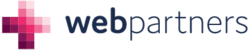In order to manage your website's Google search experience, we need access to your Google Webmaster Tools account, if you have one. This is different than Google Analytics!
Determine if you have a Google Webmaster Tools account
- Sign into Google Webmaster Tools
- Once you sign in, a listing of web properties you manage will be listed. If there are no listings, check other Google or Gmail accounts you or your employees may have access to.
- If there are no Google accounts that show your property listed, do not worry! We can create a new one for you. Just let your account manager know and we'll do all the verification Google needs to manage your site with Webmaster Tools, and then delegate you ownership.
Delegating Access to your Google Webmaster Tools property
- Sign into Google Webmaster Tools
- Once you sign in, a listing of web properties you manage will be listed.
- Next to the site, click Manage Property, then click Add or remove users

- Click Add A New User button in the upper right corner
- In the User Email box, type "mark@webpartners.us" unless otherwise instructed by your Account Manager
- In the Permission drop down, select Full
- Click Add
If you have any questions, please contact your Web Partners Account Manager.