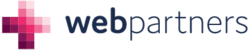Web Partners also helps to manage your Google My Business listings. These are location and map based listings used in Google search results and Google Maps that contain enhanced data, including hours of operation, website links, and other information.
To allow Web Partners access to your Google My Business listings, please perform the following steps for each location you manage.
- Sign into Google My Business administration
- Select the location you would like to manage (if you only have one, it will go right to that location and this step can be skipped)
- On the left side menu, click the Users
link
- In the top right corner, click the "Invite new managers" icon
- Add "mark@webpartners.us" unless otherwise instructed by your Web Partners Account Manager\
- In the Choose Role drop down, select Manager
- Click Invite
That's it!