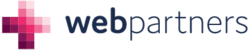Web Partners needs access to your Google Analytics account to track the visitors to your site and provide reporting on our efforts. To grant us access, log into your Google Analytics account and perform the following steps.
- Log into Google Analytics https://analytics.google.com
- Click Admin (the sprocket icon) on the lower left side
- Make sure you selected the correct account in the first column, and then select User Management (also in the first column)

- Click the plus icon (+) in the upper right corner, and select Add New Users
- Enter "mark@webpartners.us" in the email field, unless instructed to add a different email
- Ensure that all four checkboxes are checked (Edit, Collaborate, Read & Analyze, and Manage Users)
- Click Add button in the upper right corner
That's it!