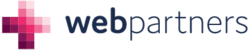Web Forms submitted through your site are encrypted for HIPAA compliance. You will get a notice to your email that you have a new web form submission, directing you to log into your CURIS administrative website to retrieve it's contents. If you don't have credentials for your CURIS website, please contact your Web Partners account manager.
Retrieving Web Form Submissions (Messages)
Once you've logged in to CURIS using the URL in the email notification, on the left side bar click the Messages tab. On smaller screens, not all of the icons will fit, so there will be an arrow to click first to reveal the Messages button. Screenshots of both below. Once you've clicked on the Messages button, click My Messages for a chronological list of web form submissions.