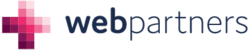Comprehensive list of setup instructions and guidelines to ensure quality, consistent social media setup that meets Web Partners specifications
Last Updated: October 3, 2017
Cover photo
Ideal size: 820x462
Less than 100KB in file size, sRBG JPG format
There is a difference on mobile vs. desktop browsers. The visible portion on the desktop version is 820x312 and must be vertically centered. See example below:
Source
Avatar/Profile Picture
170x170 square
Facebook automatically crops to a circular shape in ads and posts, so ensure that logos and text fall within that shape
Disable Comments
Click Settings at the top of your Page
From General, click Visitor Posts
Select Disable posts by other people on the Page
Click Save Changes
Disable Messages
Click Settings at the top of your Page
From General, click Messages
Uncheck the box next to Allow people to contact my Page privately by showing the Message button
Click Save Changes