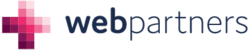- You'll first head over to cp.rackspace.com and log in with your email address and current password.
- Next navigate to the right hand corner, select "settings" and then select "Change Password" located at the bottom of the left hand pane.
Change Your Exchange Password Print
Modified on: Thu, Oct 8, 2015 at 2:28 PM
Did you find it helpful? Yes No
Send feedbackSorry we couldn't be helpful. Help us improve this article with your feedback.